- Log in to http://draft.blogger.com/ .
- Go to the Settings > Basic page.
- You’ll see the Blog Tools links at the top of the page for importing and exporting. (We also moved blog deletion up here from the bottom of the page.
- Export your blog into the Blogger Atom export format.
- You can do this to move your blog to another blogging service or simply to store your blog on your own hard drive.
- Export File is of Extension [.XML] .
- This Blogger Export file can be used as backup of all blog posts
- But generally it is in beta version , many of the bloggers find it difficult to upload those posts on new blog if the number of posts > 250 or 300.

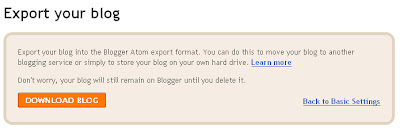

0 comments :
Post a Comment